
Welcome to the Apps for Kids Highlight – January Edition
January is one of the most exciting months of the year. For many people, it marks the start of a new year with a chance to make resolutions and set goals for the year ahead. But January is also one of the most magical times of the year. People often associate it with cozy fires, hot chocolate, and … snowflakes ! With Apps for kids..
Awesome projects!
Check out these cool projects that we selected this month. Congratulations to the inspired designers! Check out all the shared projects on the Apps for Kids Website.

Dragonfly Snowflake Yılbaşı Ağacı
In the Spotlight
A profession as an engineer can be a complex yet rewarding career. With the right set of training and guidance, kids can soar high in varied fields in no time.
SOLIDWORKS Apps for Kids is the perfect tool for parents and educators to seamlessly introduce engineering and science to young ones.

Click here to continue reading about the whole story.
Inspiration and Challenges
Snowflakes are especially beautiful during this time of year. Each snowflake is unique and delicate. They are created by the process of snow crystal formation, which is an intricate and delicate process. The snow crystal forms when the temperature and the humidity are just right. They then fall to the ground and build up into beautiful snowdrifts. So what about creating a lovely snowflake this month?
To guide you, here is a video showcasing how to create one:
***
Thank you from us all in the Apps for Kids Team!
***
Useful info and links:
- Apps For Kids Highlight Video Gallery
- A4K FAQ
- Sign up for an individual creator account, or a classroom account today!
Login to your Apps for Kids Classroom account
Login to your individual Apps for Kids Creator account
Share your Feedback with us
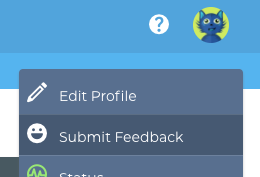 We would love to hear from you, feel free to share what you are doing with Apps for Kids or any improvement you feel we could make.
We would love to hear from you, feel free to share what you are doing with Apps for Kids or any improvement you feel we could make.
To share feedback with us, click your avatar at the top right and then choose “Submit Feedback”. Your feedback is directly shared to the AFK team!
Back to Blog

