
Welcome to the Apps for Kids Highlight- April Edition
April’s here, bringing longer days—and the perfect light for a little do‑it‑yourself magic in the classroom. This month’s newsletter is packed with hands‑on projects that turn cardboard, circuits, and curiosity into powerful learning tools. Whether you teach budding scientists in elementary grades or future engineers in high school, you’ll find quick‑start ideas, ready‑to‑do videos and guides, and tips to make every student say, “I built this myself!” Let’s roll up our sleeves and turn springtime energy into real‑world STEM skills. Ready to DIY and inspire? Dive in!
Awesome projects!
In this month of Earth celebration, check out these cool projects that we selected. In this month of Earth celebration, check out these cool projects that we selected. Congratulations to the inspired designers! See all the shared projects on the Apps for Kids Website.
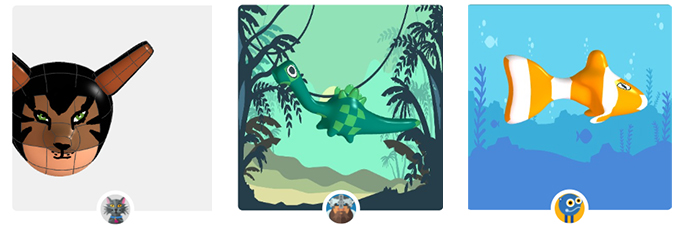
untitled Dinozor Kayıp Balık Nemo
In the Spotlight
From Imagination to Creation: How DIY Projects Empower Kids Through STEM and 3D Design

In today’s classrooms, STEM is more than just a curriculum—it’s a doorway to creativity, problem-solving, and self-expression. One of the most engaging ways to nurture these skills in young learners is by encouraging DIY projects that blend science, technology, engineering, art, and math (STEAM). And with intuitive digital tools like SOLIDWORKS Apps for Kids, kids can now bring their ideas to life like never before.
Why DIY?
DIY (Do-It-Yourself) activities naturally spark curiosity. They invite children to explore, tinker, experiment, and make. Whether they’re building a birdhouse, designing their own toys, or inventing something totally out of the box, kids are more motivated when they take ownership of what they create. And what better way to celebrate it in your classroom than by combining creativity, STEM learning, and heartfelt appreciation?
The connection to real-world tools and technology makes DIY projects even more powerful. When students get to use the same kinds of tools that professionals use—like 3D modeling software—it sends a powerful message: Your ideas matter. You are a creator.
Click here to continue reading about the whole story.
Inspiration and Challenges
A Ring for Mom, A Tribute to Earth!
For the upcoming Mother’s Day, combine love and creativity by designing a beautiful, customized ring for someone special — your mom! But there’s a twist: to also celebrate Earth Day, our ring also features an elephant — a powerful symbol of strength, care, and our planet’s wildlife.
Use your imagination to create a meaningful piece that blends personal expression with a message for the Earth. Ready to design something unforgettable? Here you go a video to help you in your design:
Do you want to see your students’ or your kids’ designs on SOLIDWORKS Education Facebook, Twitter, or Instagram? Share their A4K creation on social media, mentioning #ring AND #swa4k, and we might feature them on our channels!
***
Thank you from us all in the Apps for Kids Team!
***
Useful info and Apps for kids links:
- Apps For Kids Highlight Video Gallery
- A4K FAQ
- Sign up for an individual creator account, or a classroom account today!
Login to your Apps for Kids Classroom account
Login to your individual Apps for Kids Creator account
Share your Feedback with us
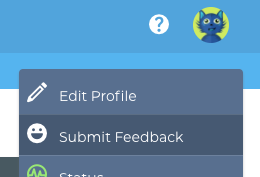 We would love to hear from you, feel free to share what you are doing with Apps for Kids or any improvement you feel we could make.
We would love to hear from you, feel free to share what you are doing with Apps for Kids or any improvement you feel we could make.
To share feedback with us, click your avatar at the top right and then choose “Submit Feedback”. Your feedback is directly shared to the AFK team!
Back to Blog

