
Welcome to the Apps for Kids Highlight – April Edition
Welcome to April! Did you know that “April” is derived from the Latin word “aperire”, which means “to open”, as it is the month when trees and flowers begin to bloom?
This month, we decided to switch our focus from the Shape It app to the Mech It one. We will tell you how to engineer a mechanism by making things move with linkages, motors, and more. Why not create your own animated card, bringing your Mech It mechanism to life?
Awesome projects!
Check out these cool projects that we selected this month. Congratulations to the inspired designers! Discover all the shared projects on the Apps for Kids Website.

Green Turtle SUPER AWSOME MEGA ROBOT Letadlo
In the Spotlight
Use Mech It to make a DIY card
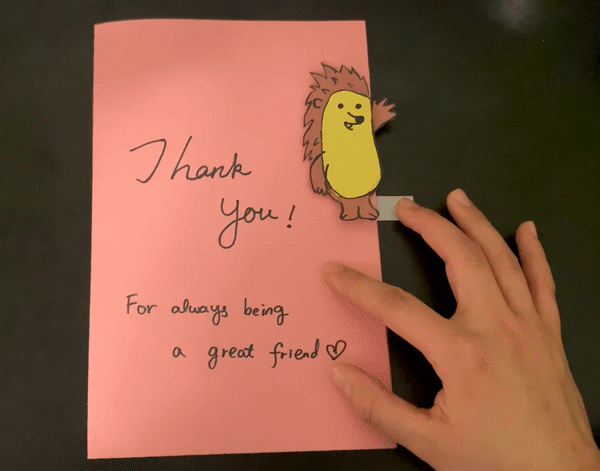
This is Spring break. Would you like to make a card that moves, as an activity with your kid? You can do it with the help of Mech It!
Mech It is the SOLIDWORKS Apps for Kids application that allows you to create mechanisms.
You have never used Mech It before? No worries, you can just dive in or check out some, or all of the nine Mech It tutorial videos to get started.
What you will need:
- a device where you can access Mech It
- a printer (optional)
- some paper
- a hole puncher (optional)
- some brass plated fasteners
- a pair of scissors
- some glue
- a pen..
Click here to continue reading about the whole story
Inspiration and Challenges
Spiral art is a beautiful and fascinating form of creative expression that has been enjoyed by people of all ages and cultures throughout history. The mechanics behind spiral art are rooted in mathematics and geometry, and the spiraling shapes created by this art form can be found throughout nature and have important scientific applications. And it is a good way to illustrate the use of Mech It.
That’s why we propose, this month, to design and print your own spiral using Apps for Kids with the Mech It app.
Here is a video showcasing how to create a spiral art:
Do you want to see your students’ or your kids’ designs on SOLIDWORKS Education Facebook, Twitter, or Instagram? Share their A4K creation on social media, mentioning #SpiralArt AND #swa4k, and we might feature them on our channels!
Tell us more about your use of Apps for Kids!
We would like to learn more about your user experience when using Apps for Kids. In order to better know you and though better address your needs, we would be thankful if you answer a short survey.
Many thanks in advance.
Useful info and links:
- Apps For Kids Highlight Video Gallery
- A4K FAQ
- Sign up for an individual creator account, or a classroom account today!
Login to your Apps for Kids Classroom account
Login to your individual Apps for Kids Creator account
Share your Feedback with us
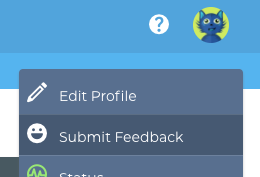 We would love to hear from you, feel free to share what you are doing with Apps for Kids or any improvement you feel we could make.
We would love to hear from you, feel free to share what you are doing with Apps for Kids or any improvement you feel we could make.
To share feedback with us, click your avatar at the top right and then choose “Submit Feedback”. Your feedback is directly shared to the AFK team!
Back to Blog

