
Apps for Kids Highlight Newsletter December Edition
December, the favorite month for many! The smell of freshly baked gingerbread cookies is filling the air, festive lights and decorations are making the atmosphere joyful and merry. Soon enough winter will be here and, once again, many people around the world will be putting up the decorations and blasting out their favorite festive tunes. The entire SOLIDWORKS Apps for Kids Team wishes you Happy Holidays and a Merry Christmas (to those who celebrate it), and a Happy, Healthy, and Prosperous New Year.
Awesome projects!
Check out not only 3 but 6 awesome projects that we selected this month. Congratulations to the inspired designers! Check out all the shared projects on the Apps for Kids Website.

In the Spotlight
This month, we are pleased to put Mexico in the spotlight through Edgar Tellez. Edgar has many talents: he is a mechatronic engineer, a mechanical designer, a SOLIDWORKS user group leader in Puebla Mex., and a SOLIDWORKS Champion Program member. He has been using SOLIDWORKS for over 9 years in different industries, companies, personal projects, 3D printing, and modeling tasks, he loves it.

However, this article will focus on Edgar’s other talent as a father and his use of SOLIDWORKS Apps for Kids. “I have a little daughter, and STEM skills always seemed very important to me from an early age. Everything that surrounds us starts with an idea, then a design and its manufacture. Children are experts in imagining new things and bringing them to reality. SOLIDWORKS Apps for Kids has all the capacity to help them promote their ideas, increase their problem-solving skills and propose improvements to existing things as well as learning design and engineering in a fun, easy and friendly way” says Edgar.
Learn more about Edgar Tellez’ s experience of use of Apps of kids in this blog article.
Inspiration and Challenges
December is the most festive and magic month of the year for many people all around the world, and is often illustrated with a festive tree, full of decorations and lights. So what about designing a nice and entirely personal tree in SOLIDWORKS Apps for Kids with your kids/students? Let’s learn how to shape and style it in less than 3 minutes thanks to this video.
Want to see your kids’ designs on the SOLIDWORKS Education Facebook, Twitter, or Instagram? Simply share their Apps for Kids creation on social media mentioning #festivetree AND #swa4k and we might feature them on our channels!
Tips and Tricks
For this month’s newsletter I wanted to highlight a core feature of Apps for Kids, Riff.
The Apps for Kids riff workflow was inspired by the music term where somebody starts to play music, and then another person starts to play with them and often turns it into something new.
There are two environments for Apps for Kids and the riff workflow plays a key part in the sharing, collaboration, and creativity of our users.
Check out the riff workflow for both the Creator or Classroom environments below:
Apps for Kids Creator – For individuals
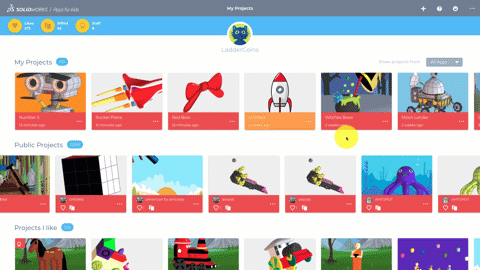
Apps for Kids Classroom – For organizations and educators
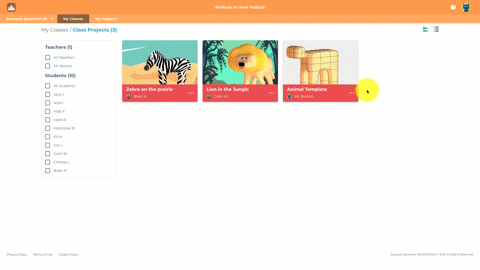
Learn more about the riff workflow in the tutorial video page on the Apps for Kids website and the search for “riff”.
***
Thank you from us all in the Apps for Kids Team!
***
Useful info and links:
• Apps for Kids Video Gallery
• Apps for Kids FAQ
• Sign up for an individual creator account, or a classroom account today!
Login to your Apps for Kids Classroom account
Login to your individual Apps for Kids Creator account
Share your Feedback with us
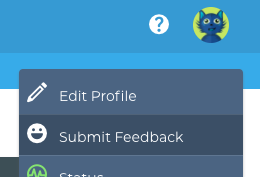 We would love to hear from you, feel free to share what you are doing with Apps for Kids or any improvement you feel we could make.
We would love to hear from you, feel free to share what you are doing with Apps for Kids or any improvement you feel we could make.
To share feedback with us, click your avatar at the top right and then choose “Submit Feedback”. Your feedback is directly shared to the Apps for Kids team!


