
AMP4Kids: Developing 3D thinking brain paths
Today, we wanted to pay tribute to organizations addressing kids and it seemed obvious to us to speak about AMP4Kids, a South African organization created by one of our resellers.
What’s AMP4Kids?
AMP4Kids was started to show children all the possibilities 3D designing and manufacturing has to offer and to broaden their futures. They chose SOLIDWORKS Apps for Kids program because they were convinced about its capacity to teach and engage children while allowing them to see the physical result of their design in 2D or 3D. They indeed wanted to teach children lessons on how to make different things such as design and making, mechanics, or just inspiring creativity like creating a car in Shape It or a moving model of a train in Mech It.
At AMP4Kids, they aim to teach them how they would apply these lessons to future careers such as engineering. They though create AMP4Kids, a user-friendly curriculum that offers lessons to children from the age of 7 all the way to the age of 14. So far, they only did physical classes using Apps For Kids Classroom where kids would come to their center once a week. Here they would have a lesson on 3D modelling and learn how to 3D print the model they just created. Due to Covid-19 constraints, they currently are in the process of putting their classes online so anyone in the world can join the fun. Their motto is that if you can dream it, you can design it and you can make it.
Apps for Kids in the classroom
Let’s discuss a few benefits of using SOLIDWORKS Apps for Kids in the classroom:
One of AMP4Kids’ main objectives is that children have fun while learning about engineering concepts. They are in a relaxed environment with their friends and enjoy being social while learning. For example, they have a series of lessons where the children will first design and think of a concept for their own imaginary planet. They then have to design the type of creatures and plants that will live on their planet. After that, they have to design a house/habitat for their creatures. In the last lesson of this series, the children will find a way to get all of their components to fit together like a puzzle. This makes for a great STEM activity.
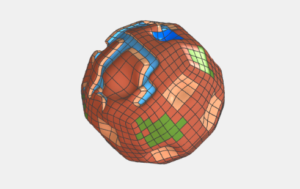
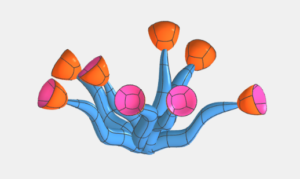

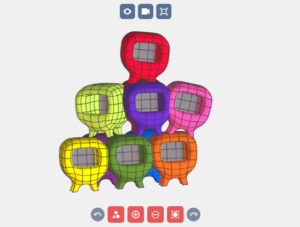
They also promote problem solving and out of the box thinking through challenges such as giving the children an already made and printed model and asking them to figure out how it was made and to re-create it.
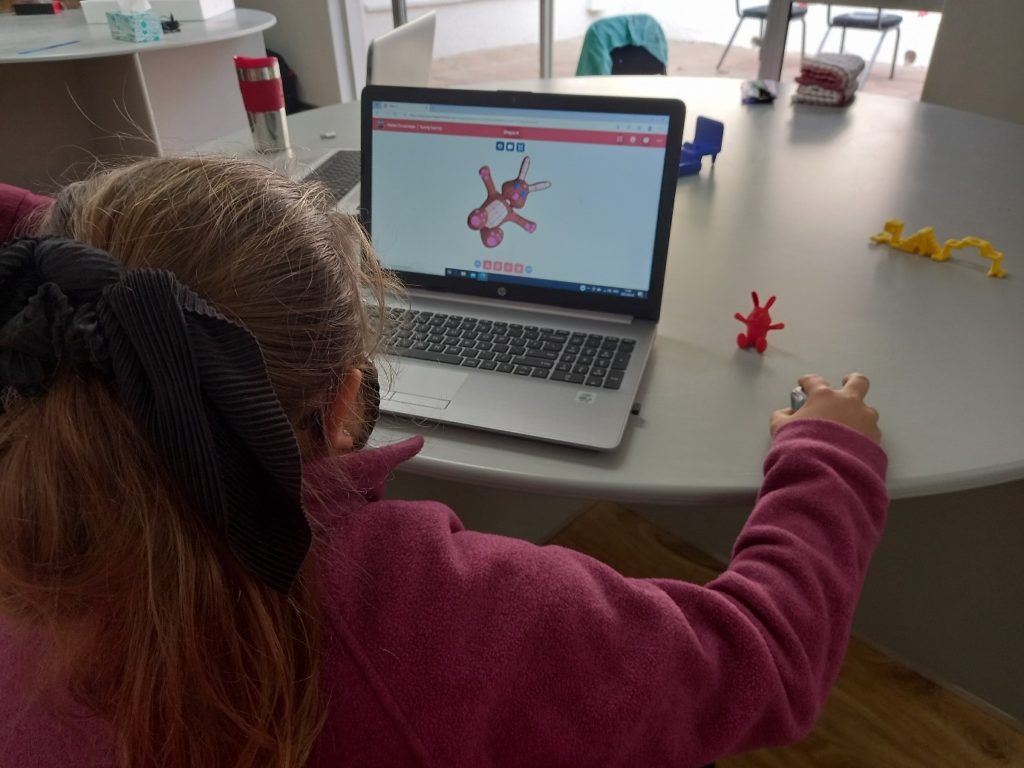
Use SOLIDWORKS Apps for Kids
« We use the SOLIDWORKS Apps for Kids program to promote the expression of art and engineering through apps such as Style it where the children have the opportunity to create designs on their 3D model and add colors to express themselves.” Said Lienke Louw, Curriculum developer. “We also use apps such as Mech it where the children are free to play with different moving parts. This helps them understand better how you would make a part move when you re-create it in Shape It and can bring your idea in Mech It to life”.
They facilitate ‘design thinking’ where the children dream of an idea and use the different apps to design and print it to bring it to life. After 3D modelling the design, they can move onto the Print It app in SOLIDWORKS Apps for Kids where they can download the STL file of their model. From here, they will move onto the printing software where they will upload the STL file of their model. They then teach them all the settings they need to apply for printing their model where after they will set it to print. After printing it, they can look at it and analyze their design, see what does and does not work and make changes to improve their design or print.


