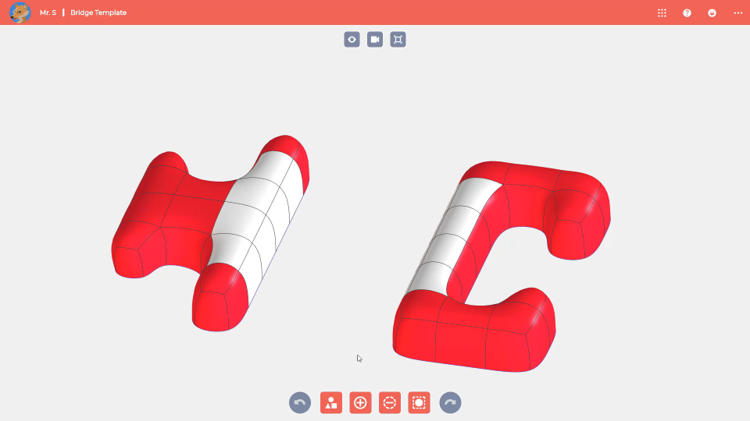
Teaching Enrichment with Apps for Kids Classroom
October announces the arrival of fall, but also introduces the last quarter of the year with all the changes that entails… October is also the month of Halloween, which has crossed American borders to become a popular holiday for children all over the world, so what about launching a Halloween challenge to foster kids’ creativity?
Discover the content of our October Apps for Kids Highlight below.
Awesome projects!
Discover the 4 cool projects of the month (also available on the Apps for Kids website). Congratulations to the inspired designers!
In the Spotlight
This month we wanted to highlight parents that put on their educator cap in order to teach their kids. We did not have to look far since we have, within our own company, Michael Steeves. Michael is a Senior Product Introduction Manager at SOLIDWORKS, and most importantly is a 3D design kind of guy. As a father and neighbor, he had a simple desire: get involved with his local community. His oldest daughter’s elementary school had an after-school enrichment program packed with plenty of sporty and artistic activities but nothing about STEM or 3D design. Michael decided to utilize Apps for Kids Classroom to teach the students about 3D modeling, printing, and more in a fun and engaging way.
As Apps for Kids users, you certainly know that the Classroom interface allows educators and parents to create self-contained classes, where students can design and share their projects in one digital space. It allows for better organization and lets educators, mentors and guardians keep up to date on what their students are working on.
With this, Michael put his students to work.
Balance between learning level and fun
When he signed up to teach ten after school classes to third, fourth, and fifth graders, Michael sought guidance from instructors at his daughter’s school. With them he developed a curriculum using Apps for Kids that balanced the learning level of the students and the ability to have fun with the software.
The example Michael likes to use when talking about his Apps for Kids classes is his bridge lesson. In it, Michael gives his students the model seen above that he built in the Shape It app, and he asks his students to create bridges without moving or touching the red faces. “It’s great, because the challenges that the kids face after making shapes, like how to smooth them and connect them, the new concepts they want to learn, lead me right into the next lesson,” Michael said.

Concept and Reality
“There are a few different things to balance [in a class],” he explained. “There’s concept and reality. A bridge is great; there’s a bridge software feature and there are bridges in real life. The concept of a bridge is to connect two disconnected areas. In our area of Seattle, we’re famous for having the West Seattle Bridge. And all the kids are familiar with that.” Knowing this, Michael starts his bridge class by sitting the students down in front of the projector and showing them an inspiration board he created in Capture It, full of images of bridges, the West Seattle Bridge included. He makes the lesson progression organic by reminding the students of questions they had about connecting shapes in previous classes, and introducing them to the bridge tool.

Michael then opens his model in the Classroom interface, the one the students will riff and work on. He demonstrates the effect of the bridge tool a few times, using the undo button to fix any mistakes he makes, but also to teach a subtler lesson. “I try to make mistakes in front of them,” Michael said. “So they can say, ‘hey, Mr. S is a grown up and he’s making mistakes all the time, so it’s okay for me to make mistakes.’ I don’t say that out loud,” he added with a laugh, “but I try to instill that concept so they’re comfortable trying something, not liking it, and trying it again.”
Even better with 3D printing

After showing his students his example, he poses a fantastic challenge: “Who thinks they can do better? Show me you can do better.” And the rest of the class is spent in front of the computers, where the students work on building their bridges in preparation for 3D printing.
“We talk about concepts of 3D printing, the support materials, things to look out for,” he said. “Basic and introductory. I keep it as simple as I can. Then I give them a challenge: do you think you can modify your bridge so that it doesn’t require support material? And then I use the Print It app, because you can get a preview of it generating support material.” And again, the kids are off, pulling the digital clay that makes up the models in the Shape It app.

In a one-hour class, Michael will spend fifteen minutes on lecture, and then forty-five minutes letting his students run wild on their computers, designing and modeling to their hearts content, learning how CAD works in a fun, accessible way. And Michael has all sorts of advice and tips for other educators in Part Two.
Michael’s experience is a good example that shows how schools and educators can easily adopt Apps for Kids Classroom to their curriculum, both during school hours and in after school programs.
Discover more about Michael Steeve’s teaching approach here.
Retour au blog
