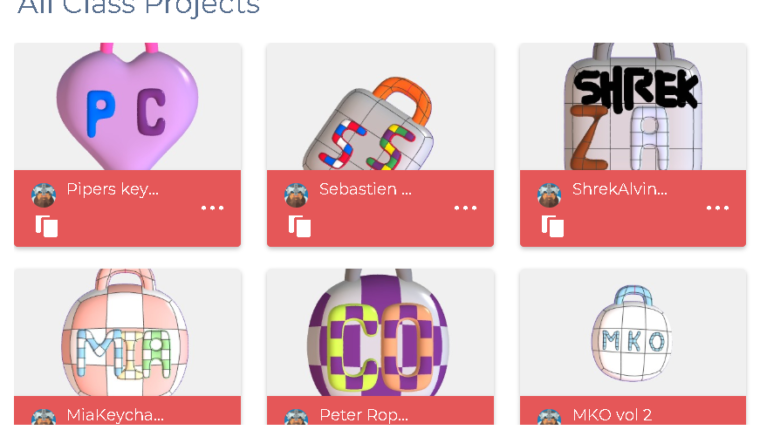
6th Graders Discover 3D Modeling with SOLIDWORKS Apps for Kids Classroom

On a sunny day in June, students at The Meadowbrook School in Weston, MA, were treated to a fun and exciting crash course in 3D modeling. SOLIDWORKS intern Lucas Saden taught two classes of 6thgraders how to use the SOLIDWORKS Apps for Kids Classroom interface to create keychains with their initials. I joined him as a teaching assistant.
Classroom is an interface in Apps for Kids where educators can organize private, self-contained classes. An educator can manage their students’ accounts, add other teachers, and share content directly with students. They also have access to specially made lesson plans designed to help them think in 3D. The keychain lesson Lucas taught the 6th graders is included with Classroom, and after seeing how the students learned and responded, it’s easy to see why the software and lesson plan works.

Some of the Meadowbrook students were already familiar with SOLIDWORKS Apps for Kids. Susan Fisher, who runs the EurekaLab, the school’s fab lab, had introduced a few students to Apps for Kids earlier in the year. But most the kids were new to both the software and the idea of designing in 3D. Lucas started the classes by introducing them to the Classroom interface. Susan had already added her students to her Classroom, and the kids quickly created their accounts.
Then it was modeling time. Lucas taught the students how to riff on the pre-made keychain designs and letters, and showed them how to move and shape the parts in Shape It. Once he demonstrated how to create a keychain in the Shape It app, Lucas showed the 6th graders how to color and draw on their keychains. Finally, he taught them how to save their keychains as .STL files in Print It, so Susan could 3D print them later in the EurekaLab. Then the kids were let loose in the Classroom.

In both classes, the kids caught on quick. While Lucas, Susan, and I walked around the room, helping students who had questions, they played with the Shape It parts like they were digital clay, then went wild in the Style It app. The stickers available in Style It turned out to be a huge hit.
Some students spent the whole class working on their keychains, but others finished early. Lucas introduced those students to the concepts of reverse engineering. He presented them with linkages he made in Apps for Kids, told the students to examine the 3D prints, and asked them to try and recreate the linkages in Shape It, just by looking at the physical object. The kids had a lot of fun trying to figure out how Lucas made the linkages, playing with Shape It and arguing over the best modeling method.

Using the Classroom interface made saving, sharing, and printing the keychains a breeze. Susan had the students save their final keychain and linkage designs to the “Finished Keychains” class, and those who wanted a 3D print downloaded the .STLs to their shared Google drive to be printed later.
All the kids had fun modeling; they tried starting new projects, and the handful of students who used Apps for Kids before were excited to show us their work. By keeping all of the designs in one secure place, Susan can check on the progress of her students’ projects and the students know exactly where to find their models. The general feedback for the Apps for Kids Classroom experience was positive, both by the kids who learned with it and the teacher who taught with it.

The new school year is coming up, and SOLIDWORKS Apps for Kids Classroom is a great, free tool for introducing kids to 3D modeling, engineering, and design, while letting them have fun doing it. Are you an educator? Learn more about Classroom today!
Thank you to Susan Fisher, The Meadowbrook School, and all the students for participating in the class and making it so fun!
Back to Blog
